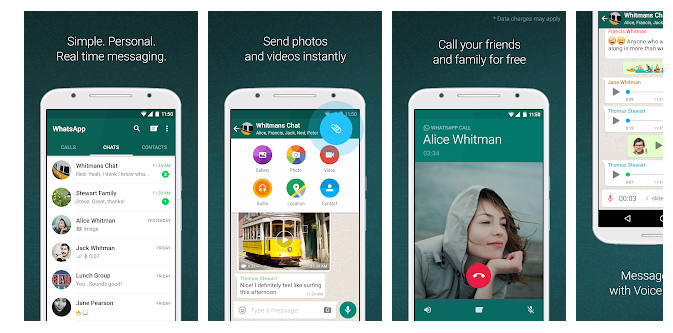
There seems to be a never-ending selection of messaging apps that you can use for your smartphone. However, few of them have gained popularity the same way as WhatsApp. This messaging app, which is owned by Facebook, has a lot to offer if you want an all-in-one messaging system for your smartphone.
WhatsApp Overview
In short, WhatsApp is a messaging app for your smartphone that's meant to replace your standard text messaging app. It's completely free and uses your phone's internet connection to send and receive messages. You can even call your friends and family using WhatsApp.
Developer: WhatsApp Inc.
1. Go to Settings menu;
2. Choose Apps or Application manager;
3. Touch the app you want to remove;
4. Press Uninstall.
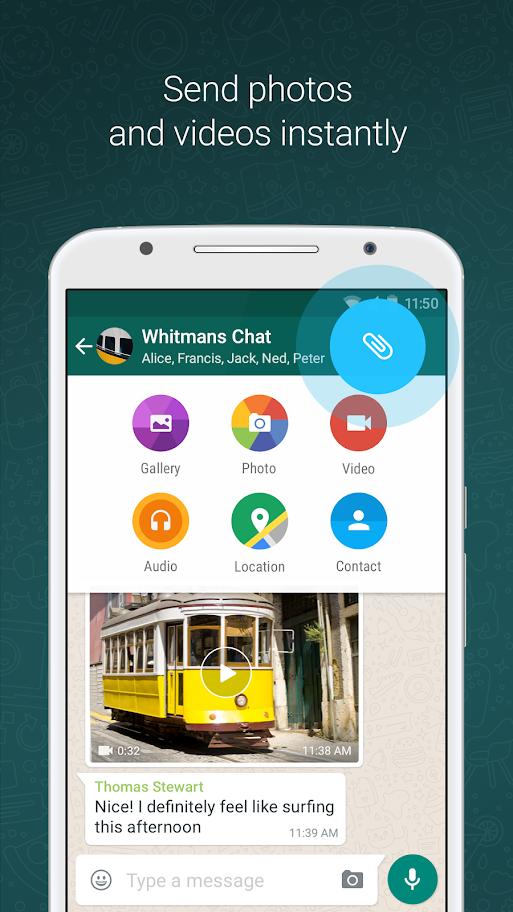
WhatsApp Review
With over 5 billion installations at the time of this writing, it's safe to say that WhatsApp has gained a huge following. One reason is partially because of how easy it is to use. Within minutes of installing WhatsApp, you can send messages and call friends.
The Versatility of WhatsApp
During my review, the thing that I loved most about WhatsApp is how versatile it is. In fact, this versatility will keep me using WhatsApp long after my review. It isn't just a replacement for sending text messages. It also allows you to make phone calls and leave voice messages.
You can send a variety of media through WhatsApp as well, including pictures, videos and documents. You can even send music, such as MP3s, through WhatsApp. The ability to do so much with one app really makes it stand above other messaging platforms.
Additionally, you can use WhatsApp to share your location with friends or family. This feature makes it easy for you to find your friends if you get separated or to keep up with a family member who is away on a trip.
High Level of Security
Another benefit of using WhatsApp is the high level of security. It offers end-to-end encryption of all sent messages, so only you and whoever you send a message to can read it. Even the developers are unable to read your messages.
Furthermore, WhatsApp offers two-step authentication to keep people from hacking into your app. With this feature, others can't install WhatsApp and login with your username and password. As an added layer of security, they need the authentication code too.
Internet Connection Required
The biggest drawback to WhatsApp, if you can call it that, is that it requires an internet connection to work. It uses data through your phone provider or the Wi-Fi that you connect your phone to in order to send messages and media as well as make calls.
While WhatsApp is totally free and doesn't require a subscription to use, some data rates may apply. It's beneficial to check your mobile phone plan to track your data usage because the app can drain your data depending on your usage. If your phone is on Wi-Fi a lot or you have unlimited data, this won't be an issue.
WhatsApp on Your Phone or Computer
In order to use WhatsApp, you don't always need your phone handy. Thanks to WhatsApp Web, you can use this service from your computer. All you need is a supported web browser to send and receive messages.
WhatsApp makes it easy to log in as well. Just visit WhatsApp Web, and you'll get a screen with a QR code to scan with the WhatsApp app on your phone. Scanning the code will automatically log you into the website on your computer. You can choose to stay logged in so that you don't have to repeat this step in the future. Just make sure that you only stay logged in on your personal computer. Otherwise, others could easily get into your account.
In addition, there's a downloadable desktop version that you can install on your computer. It functions much in the same way as the web browser version.
Trouble Backing Up Chat History
While I'm sure that this isn't a problem for all users, I ran into a problem with backing up my WhatsApp data. The backup is important if you want to save conversations or data in the event that something happens to your phone. The addition of cloud backup or storage could prevent this.
Ease of Use
In the end, maybe the best thing about WhatsApp is how easy it is to use. With all of the things that you can do with it, it's very intuitive and displays the options in an easy-to-understand manner.
For example, it might be intimidating to think that you can send pictures, videos and audio files with the same app. However, choosing which one you want to send is just as easy as clicking on the correct icon.
Let's say that you want to send a friend a new song that you like listening to. All you have to do is click on the paper clip icon to indicate that you want to attach something to the message. From there, select the music icon to attach an MP3 or similar music file. That's it! Now you can send your message like normal.
Pros and Cons
Pros
- Free to download and use.
- High level of security.
- Allows you to send messages and make calls.
- Gives you the ability to send pictures, videos and music.
Cons
- Heavy on data usage.
- Some users have trouble backing up their chat histories.
Verdict
Few messaging apps are as useful and helpful as WhatsApp. Despite the buggy data backup and heavy data usage, it's hard not to recommend WhatsApp. It provides fantastic security, is easy to use and is completely free. If you want to replace your out-of-date text messaging app, consider upgrading to WhatsApp.