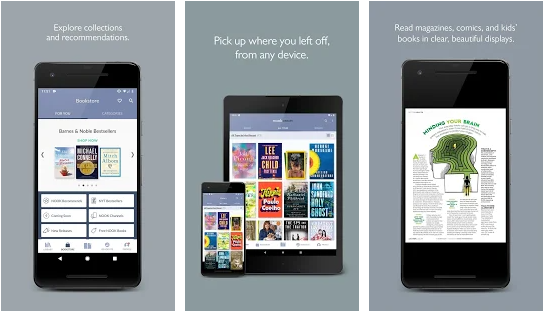
You only need a Barnes and Noble account to enjoy this app’s rich library, from magazines, eBooks, graphic novels, comics to manga. In addition, it offers several eBook free samples and 14 days of access to complimentary newspapers and magazines. The NOOK app also gives recommendations from their expert booksellers based on your likes and preferences, so the more you browse through the app, the better their suggestions.
With 4.4 ratings out of the possible 5, you can just imagine how excellent this app is. Now, you can also custom-make your own theme if the default one doesn’t sit well with you. Here is how you can easily do it; while reading your favorite book or magazine, you can click on the brightness button. It will then take you straight to a selection dialog of various standard themes. Then, tap the plus sign to create your favorite theme. Besides customizing your theme, the app also allows you to choose and set various font sizes and styles available to your liking. NOOK: Read eBooks & Magazines app syncs all your devices to ensure you get everything back at exactly where you left it. So, you don’t have to browse from the beginning just to get to the page you had reached if you were reading an eBook.
Developer: Barnes & Noble
1. Go to Settings menu;
2. Choose Apps or Application manager;
3. Touch the app you want to remove;
4. Press Uninstall.
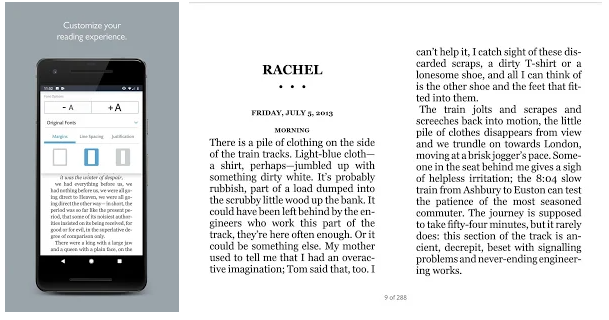
Features and Benefits
NOOK: Read eBooks & Magazines is definitely the most popular eReaders app based on its ratings and the number of users. This is because the app has many things you could read and offers several solid features and benefits. These include;
You get to access Barnes & Noble with just a tap - Browse through the app to get all the latest new contents across its library, find out who the bestsellers are and take advantage of all the promotions available on the app. Imagine getting all these and more; like the expert recommendations and several free titles, nothing can beat this feeling at your fingertips. One more thing you will definitely love, the read and record possibility function. You don’t always have to leave your app active to get all the stories this app provides. Simply tap on the read and record button to capture, record and save all these stories so you can read them later when you’re free to do so. This app also enables you to create a Wishlist which comes in handy whenever you download an eBook. Moreover, since it offers several free samples, you can download and save them on your Wishlist for easier access later on.
Ability to customize your reading - There’s a lot you can do on this app to make your reading experience easy and enjoyable. You come first to them, so according to your likes and preferences, you can alter all the app’s settings to make it more appealing to you. You can adjust the font sizes and styles, background colors, page animations, the app’s theme, line spacing, brightness, etc. Perhaps you have a low vision, or you can’t see entirely, and you’re having doubts whether this app has your best interests since you’d also love to use it. Let me assure you today that the app got your back. There’s assistive technology for all the android devices that it uses to magnify your screen or talkback if you can’t see. Also, the NOOK app makes it possible for you to add notes, different highlights, and bookmarks as you read.
The whole family can use one app - As long as one member of your family has the app, you can all use it and still enjoy its benefits, like the customized experience. One advantage of this fantastic feature is that you don’t have to pay again for the app’s content. In addition, the primary account holder can share absolutely anything across his/her family members’ profiles, from newspapers, magazines, to eBooks. And you don’t have to worry about what your child sees on his/her profile, as you can fully control it through the parental control feature.
The daily deliverables - This app has several readouts you could visit to get free eBooks, magazines, newspapers, etc., that streams in daily. You can get the app’s reviews, too, if you want to see what others are saying about the app. More interestingly, you can share these contents with others via emails, social media platforms, and with other app users. Still on the daily reads, remember to take advantage of the Serial Reads feature, which is a free reading program from the Barnes & Noble account. The feature offers free books you could read every month, delivering free chapters to your android smartphone or tablet daily.
Unfortunately, you don’t have a say on the titles of these free books as you’re not allowed to choose. The ones responsible for that are Barnes & Noble’s, able editors. On top of all those free giveaways, there is also a free eBook selection every Friday of each week that you wouldn’t want to miss out on.
Pros
• You can record stories to read later
• Enables a whole family to use one single app and delivers contents across profiles without asking for additional pay
• There’s parental control feature for the children’s profiles
• There’s a vast library collection
• You can customize your eBook page to make reading easy and comfortable
• Visually challenged has something to smile about; an assistive reader technology from Android
• This app is free to download and install
• You get recommendations and suggestions from experts
• It allows you to download and save free eBook samples
• The app is well organized with different sections and sub-sections
• There are several books for free
Cons
• There’s a need for a filter feature
• Turning pages is a long process
• Most people complain about the app suddenly stopping
Conclusion
This is an excellent app for any eReader out there. This is evident from its several benefits outlined above. Also, remember the app only shares original, unaltered and safe to download contents scanned and confirmed to be free from virus. So, be rest assured that your device won’t ever crash.