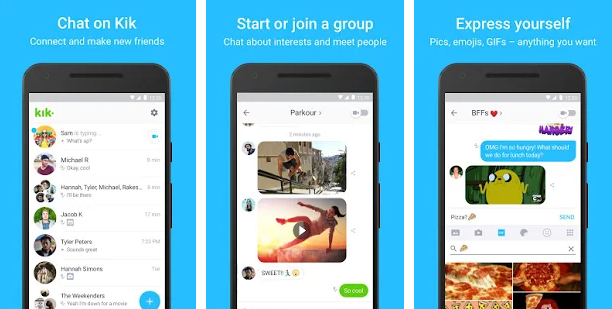
Kik Messenger is a social networking and instant messagimg app that uses your device's data or Wi-Fi connection to enable you to send messages to other Kik users. The Kik app is available on the Android, Amazon and Android app store. While Kik is not unique in the sense that multiple other apps allow users to send instant messages to each other, it differentiates itself by targeting a specific demographic. Kik is highly appealing to teenagers because the company places a heavy emphasis on anonymity and privacy. As it stands, Kik has over 500 million registered users, 50% of which are estimated to be teenagers who live in the United States.
Developer: Kik Interactive
1. Go to Settings menu;
2. Choose Apps or Application manager;
3. Touch the app you want to remove;
4. Press Uninstall.
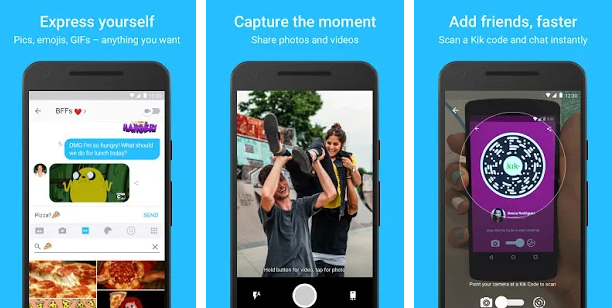
Features And Benefits
One of the things that make Kik so unique is that in order for you to register all you need is your email and name as opposed to your phone number. This enables you to maintain a high level of privacy as your Kik account can only be identified by your username. Upon registering your account you're given a Kik username which operates as an ID that enables you to exchange photos, videos, messages, mobile web pages, emojis, sketches and other kinds of content with other users within the Kik network. The app is highly popular amongst teens because of their emphasis on privacy. By having a username as opposed to a phone number, users don't automatically share their personal information with each other. In fact, other users are only able to see your birthday, profile picture and chosen display name. However, it is worth noting that the app has optional features that lets you look up phone numbers or email addresses in your phone that are linked to a Kik account.
The interface of the app is akin to that of a standard SMS message, but it comes with an abundance of additional features. As is the case with most e messaging apps, Kik sends users alerts whenever they receive a message. Users also have the option of being able to customize notifications with different author tones. Users also have the option of being able to apply a wide variety of different team to their chat interface. The app features a live typing feature which lets you know that your contact is in the midst of typing in real time. This features, helps users to become aware of when their message has been opened or what a conversation is still ongoing. One of KiK's most popular features is its social media integration capabilities. Users can use Kik to invite their loved ones via Facebook, Twitter, email or SMS. Additionally, if someone whose contact information is saved in your phone, signs up by using their email or phone number, Kik detects this and provides you with a notification to enable you to easily add your friend. Users also have the ability to create and join public groups according to their own particular interest. Recently, they introduced a 'Meet New People' feature which throws users into new chats with other individuals who share the same interests.
Each Kik user is given a QR code which they can use to invite or find members. The process of using the QR code is fairly simple. Users can add users via Kik code by tapping the settings tab and then the 'Kik Code' tab. This immediately launches your camera as to which you can scan the user's Kik code. Additionally, when people scan your own Kik code, they can start messaging you immediately. Users have been placing their Kik codes in cafes and social media to build their friend lists and fanbases. As mentioned above, users have the option of being able to join or start a group chat. Group chats can be private or public and can consist of up to 49 users. While private groups do not show up whenever a user conducts a search, individuals can join the group by gaining access to the group's Kik code. Meanwhile, public groups can be identified and are searchable by its hashtag. Users can choose to send messages to the entire group or message members within the group directly. The app also enables you to disable the direct message features so that other members in the group can't message you directly.
Pros
- Self-destruction Feature - Kik gives users the option to send temporary images. If users want to make sure that the photos they send aren't saved by other users, they can use the self-destruction option. This feature enables the other individual to view the picture within a certain time frame as to which they are not able to save them. Temporary images only last for a few seconds.
- Built-In Browser - With its built-in browser, users don't have to leave the website when it comes to tapping on web links that are distributed on its platform.
- Free - Users are able to send pictures, audio files and videos to other Kik users for free.
Cons
- Ineffective Censor System - The app needs some improvement when it comes to its censor system. As a result of this, underage users can become exposed to content that is inappropriate for their age bracket.
- Prevalence Of Underage Children - Even though the app was specifically designed for individuals who are 17 and above, since the app does not have a age verification system in place, many underage children can be seen on the site. This essentially paves the way for cyberbullying situations and other disturbing scenarios. As such, it's important that parents ensure that their child does not access the platform before they turn 17.
Is Kik Right For You?
When it's all said and done, Kik isn't the kind of app that appeals to everyone. This is because the primary demographic on the app is teenagers and preteens. In fact, the latest statistics that Kik released showed that 42% of its users are between the ages of 16-24 while 37% of its users are between the ages of 25-34. Therefore, depending on your age bracket, Kik may not be the ideal chat platform to go with. However, if you're between the ages of 16 and 34, there's no reason why you shouldn't consider using it.