
There was a time when editing software used to cost a lot of money and could only be accessed on a computer where you would have to upload your photos and conduct the editing there. As smartphones started to develop, this reality also changed, and now you have many resources from the comfort of your smartphone to effectively bring to life professional-quality photos that leave nothing to be desired. The cameras in smartphones are also taking much better pictures than previously and the Adobe Photoshop express app will help you to enhance them beyond measure with a plethora of innovative features and high-grade effects.
You have the power here to create pro images that people would never guess were from a mobile device. That's because we live in a remarkable time where everyone can be a professional photographer with free apps like this. You can personalize your experience here with stickers and greatly enhance the gradient colors and imagery for supreme results. Create professional collages and generate memes that are hilarious and high quality to share on your social media pages. This is a great app for enhancing your photos with professional filters that will heighten your share-worthy moments and make your posts more valuable to those you care about. You will definitely get better feedback after putting your photos through this editing software, and the possibilities are endless when it comes to thriving and exploring your creative side!
Developer: Adobe
1. Go to Settings menu;
2. Choose Apps or Application manager;
3. Touch the app you want to remove;
4. Press Uninstall.
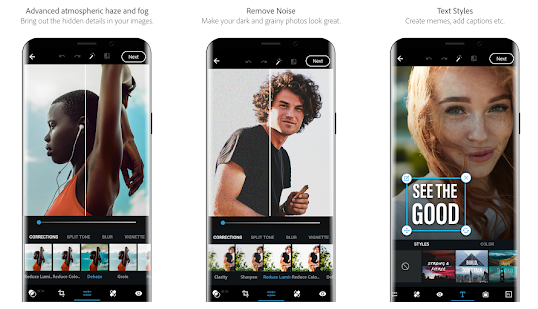
Features and Benefits
There are many noteworthy benefits and features that are worth mentioning here, and you want to get a thorough grasp of them before considering downloading this application. You might feel discouraged at first if you aren't the most stable photographer, as it takes a steady hand to bring professional photos to life. Don't worry though because this app comes with a feature that allows you to adjust the photos according to your liking with the perspective correction that will fix crooked images and correct messed-up camera angles. This means that you can accomplish a perfect look as if it was taken with a camera stand with optimal stability in mind. It is common that a raw first photo will contain problems, and you might need to fix them. Thankfully, the Adobe Photoshop express mobile app comes with a feature that allows you to effectively smooth out graininess, reduce color noise, and sharpen the important details to give your photos a higher quality appearance. The app features the blur feature so that you can highlight certain parts of your photos and focus on the aspects that matter. Full blur can also be implemented to create movement and change the perspective. This is great for something like wedding photos where you want to put emphasis on the couple more than the surrounding environment for a unique look. You have the remarkable freedom to use the sticker maker, create fun memes and captions, effectively stylize your text with a vast selection of fonts and layouts, add unique borders and frames, and stamp creations with customized magnificent watermarks!
Choose between hundreds of effects, looks, filters, and pictures to get the perfect tailor-made result you crave as an artist or casual editor. These can sharpen the dramatic quality of any photo and really add something special to make certain features stand out among others. Color temperature, brightness, vibrancy, and contrast can all be adjusted so that you effectively gain more control over your photo editing experience with nothing lacking during the process. Experimentation is a fun part of using this app because you can discover new methods that work best for your photos and then save them. Another feature includes creating an advanced collage if you have many photos from a particularly special day that you want to highlight in a collection. There are custom grid layouts available where you can edit the borders or colors to fit the mood of the occasion. If you're taking selfies or portraits then you can easily remove those pesky blemishes with the spot reducer so they aren't present anymore. You also gain access to other quick fixes that make all the difference in the final result such as adjusting the exposure or contrast to make things pop better. Or if you want them more subdued then that's more than possible here. Upload the photos from multiple sources and share them effectively on your social media with incredible versatility and convenience so your friends can view your hard work and take notice!
Pros
- Exceptionally vast selection of editing tools
- Share your photos with friends
- Enjoy templates with collages
- Adjust and crop photos
Cons
- May have to pay for some of the features
- Have to deal with ads
- Might get errors when creating collages
Conclusion
Photo editing has been around for a long time, but now you have the ability to conduct it on the go with the Adobe Photoshop mobile app. There will definitely be features here you will enjoy that will enhance your photos with professional quality results. You might have to pay for some of the types of effects offered, but that's okay if you take editing seriously.
You will also be able to remove the ads this way. This is a great option if you want to edit your photos and get them ready for posts or simply want to create a cool meme to share. All the tools you need to succeed in photo editing are present here, and you will thrive with multiple possibilities. Download the Adobe Photoshop app today to upload your photos and get started!