
If you're looking to empower your photography then you have found the right app to handle the job with impressive features that will blow you out of the water. In the past, it was a fairy tale to think about editing your photos wherever you go because everything was grounded to a computer. It took cell phones a long time to develop into the tiny powerhouses we have today. In essence, they are essentially micro-computers that can handle a vast amount of data and apps that were never thought possible. Indeed, you have the power of a computer in your pocket that can edit photos effectively with the Adobe LightRoom mobile application.
You have the ability to gain access to all your personal presets from any location and find the right effect after you take photos of yourself, friends, or the surrounding environment. The cameras on phones are far superior now to their older counterparts. You can take professional photos and then edit them in a trusted app like this one conveniently. All of the tools you need are here to enhance your photos and bring them to a higher quality level by fixing any problems they might have. You have power in the palm of your hands to enhance your photos to a considerable degree and this will give you a sense of peace for future years. It doesn't matter if you're an artist or casual photographer because this app is very easy to use across all skill levels.
Developer: Adobe
1. Go to Settings menu;
2. Choose Apps or Application manager;
3. Touch the app you want to remove;
4. Press Uninstall.
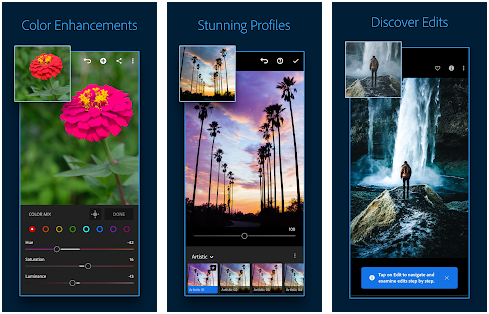
Features and Benefits
The Adobe LightRoom app isn't just your standard application because it allows you to pay attention to the finer details in your photos with advanced editing software. You can retouch and control images with selective adjustments that will fine-tune any aspect of your photo and bring it to the level of professional excellence. Utilize the healing brush to remove any aspects that might be unfavorable and use the hue adjustment feature to effectively give you photos the right level of vibrancy. There is advanced color grading here to achieve the most stunning effects imaginable, and you can even import your own watermark for a personal touch so that people know the master artist behind any given piece. If you feel like things are getting overwhelming or you can't fully understand how to navigate through the app then you will have access to tutorials from experts who will help you get through without a problem. There are 70+ presets that are organized for different purposes so you won't have to worry about crafting your own and spending time if you don't want to. This is included in the premium version so it's important to purchase this if you want the full well-rounded experience. The picture editor is especially useful because it allows you to select between options like exposure, timer, instant presets, raw, and more. You will gain far more control over the experience with professional and HDR modes that give you more variety when editing photos and give a nice flair that is distinguished from other apps.
This app features a smart organizational tool that allows you to keep everything coherent so things don't fly off the handle. You can easily access everything you've accomplished in this comprehensive library where everything is accessible simply by saying the name. If you're looking to share your work then this app will allow you to invite others to browse what you've done and give you feedback. The light gallery will allow you to showcase your gallery online and give people a front-row seat to view everything you've strives so hard to accomplish. There are multiple facets to this app that allow for an integrated social network that will keep you engaged in the feed and your fans will be able to see continual updates so they know when it's time to view the gallery again. You can also follow your favorite photo editors and effectively view their work too while discovering new useful presets that are innovative and can then be utilized in your work effectively. This is an excellent way to share and witness new ideas to gain much-needed inspiration sometimes. There is also cloud storage so you never have to worry about losing your photos again. This is an excellent tool that allows you to keep them in a safe place for access at any time. The full raw HDR capture mode is essential for your professional needs and it won't disappoint with the highest quality available.
Pros
- Many editing filters and features
- A community to view others work and display your own
- Excellent options in presets to choose from
Cons
- Must purchase premium to effectively enjoy it all
- Might suddenly lose all your presets
- Some of the thumbnails are too small to read
Conclusion
If you're into photo editing and don't know where to turn to find the right effects for the job then you should consider this as a viable option. You will have to pay a bit extra to enjoy the app fully, but it's a small price to pay for a very useful resource that will keep you confident in editing each individual photo.
This is a great place to gain inspiration and share your work with others too so there are also some social benefits to consider. If you get lost on how to create a certain effect then there are convenient tutorials to help you along the way. Overall, this app is very comprehensive and has the potential to enhance your editing process. Download the Adobe LightRoom app today to take advantage of all it has to offer!