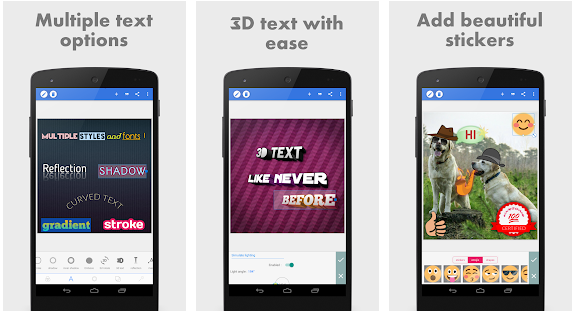
Adding the extra text needed to bring your pics to life has never been easier than with the PixelLab mobile app, and you will find only the highest quality options here to take advantage of. You don't have to be a professional graphic designer to create some truly amazing projects. Some may not even notice the difference when you show them what you've accomplished with this app. There are so many features to expound upon and you will gain an understanding of what this app entails through this comprehensive review. In some cases, your friends might not even believe that you accomplished the feats that this app will help you with.
It's that seamless and is truly a reflection of professional work that many desire to have. It used to be very hard to achieve this level of excellence, but now you have the opportunity at your fingertips to effectively become a professional without going to school. This app will show you many different possibilities and it's up to you to explore them all to gain the highest benefit from the experience. You won't have to hire someone to create something for you when this app is waiting to be utilized. Adding text to your photos is very easy when you have this app at your disposal, and you can make it look truly professional with the right application and understanding of how it functions for your benefit!
Developer: App Holdings
1. Go to Settings menu;
2. Choose Apps or Application manager;
3. Touch the app you want to remove;
4. Press Uninstall.
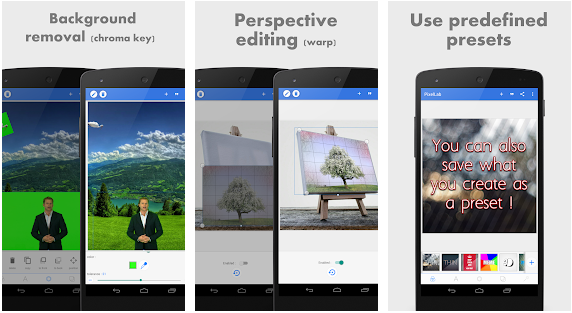
Features and Benefits
Within the PixelLab Mobile app, there are numerous advantages to consider before downloading so you can gather perspective on all it has to offer. The first obvious benefit is that you can customize any text onto a photo. It's important to take note that this has no limitations. You could fill an entire photo with text if you desire and the app will let you cover it completely. this is great for including lengthy amounts of information or perhaps setting up a diagram with labels to fully examine a photo for illustration purposes. One of the solid features that are worth mentioning here is that you have access to 3D text which is a rather rare occurrence with these types of apps. You can effectively make your text pop in conjunction with a photo or you can simply let it stand alone in poster format. Either way, there is a tremendous difference between 2D and 3D text and any advertiser will back that up with claims that 3D is far more effective and alluring. Another benefit is that you have access to multiple effects to enhance the text even further including Shadow, Inner Shadow, Stroke, Background, Reflection, Emboss, Mask, and many more to choose from. These will give you the right vibe for your purposes and you will be able to effectively convey what is desired through troubleshooting and assessing their aesthetic properties. Your text can be adapted to any option that's desired including simple color, a linear gradient, a radial gradient, or an image texture.
There are 100+ fonts to choose from or you can choose your own if there isn't one that's suitable for your endeavors. This is a highly versatile option if you're looking for a particular movie font like Star Wars font for example which might not be in the presets. In addition to fonts, you can also add some convenient stickers that make things stand out even more and fit the style you're trying to achieve. You can add your own images for the most unique results and create individualized memes that will help you achieve a sense of pride and originality. If you have a steady hand and want to try drawing then there is an option for this as well. Draw on any of your photos and create some unique looks with different pen sizes and colors that can be reshaped. The background can be constantly shifted according to your desire and you won't have to worry about losing the fruit of your labor after closing the app because everything is saved for you when you return to resume a project. You can change image perspective and add some intricate image effects that bring your photos to life with the text. Effectively export your images to share with others in a quick and easy manner so you aren't stressing about long wait times. You'll be very eager to share your work with others if you're in advertising or simply want to show off your art!
Pros
- Amazing text versatility with 3D options available
- Photo editing and sharing
- The ability to upload your own fonts
Cons
- Updates have causes some glitches to occur
- Certain effects might yield strange results
- Some of the tools may not function properly
Conclusion
There are many apps out there that claim to effectively put text on photos, but none go as far as the PixelLab mobile app when it comes to creative possibilities. You will have many resources at your disposal to create a professional appearance that you can be proud of when posting or enjoying for yourself. There are so many effects to choose from and you can upload your own fonts which are perfect for versatile applications.
benefits you'll receive when utilizing this editing app. Things are very organized in the interface and you will be able to quickly export your work to share with others on a daily basis. The text itself can be edited and adjusted for your purposes. If you're looking to make funny memes or add effective text to any images then download the PixelLab Mobile app today!