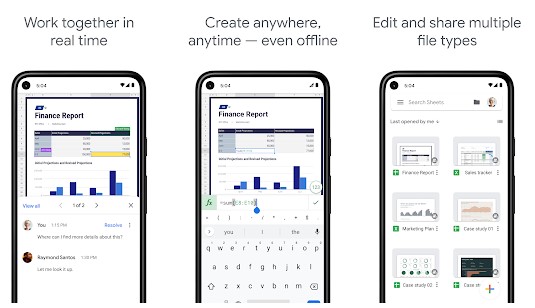
At times, you may want to access online sheets to organize information or make calculations. For example, certain spreadsheet programs will let you fill in cells and automatically calculate math for you. If this sounds appealing, you could check out the Google Sheets app to look through spreadsheet files or create your own.
Google Sheets allows you to look at different spreadsheet files to see what others want to share with you. You can also create your own sheets to keep track of your money, do math or even create a table for yourself. Does the Google Sheets mobile app do a great job of meeting your spreadsheet needs, or should you only bother with spreadsheet programs on your computer?
Developer: Google LLC
1. Go to Settings menu;
2. Choose Apps or Application manager;
3. Touch the app you want to remove;
4. Press Uninstall.
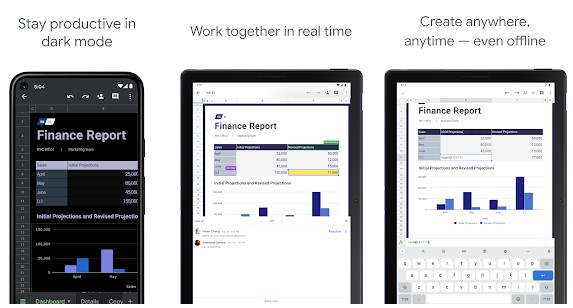
Features and Benefits
Google Sheets allows you to access many spreadsheets from your phone with the press of a button. This includes spreadsheets you made on your Google accounts, sheets people shared with you and opening spreadsheets from other programs. The app lets you make any changes you want to these sheets as long as you have permission to do so.
Google Sheets allows you to access any of these spreadsheets at a moment's notice. Sometimes, you need to check or make quick updates to your spreadsheets, so you could take advantage of Google Sheets. If someone needs you to look over their Google Sheets, you can also use your app to take a quick look at the information you need.
Pros and Cons
Google Sheets comes with its own set of advantages if you download it. Keep in mind you will experience some cons, which we will also discuss. First, let's take a look at the pros you can experience by putting Google Sheets on your phone. We can then look into the cons once we finish with the pros.
- You can use spreadsheets to organize all kinds of information, including numbers and lists.
- You can take spreadsheets from other programs and use them in Google Sheets.
- The app won't let others change or edit your sheets without your permission.
- You can restore previous versions of your spreadsheets, ensuring you never lose important information.
If you want easy access to important information, you may want to put Google Sheets on your phone. Since you can use Google Sheets to make your own lists and add files to the app, you can use those sheets whenever you need them. On top of that, you can keep your sheets safe since others need your permission to make edits, and you can bring back previous versions if you want to.
Now that we talked about some of the best points, we want to also address some of the negatives you could come across with the Google Sheet app.
- You must create a Google account if you want to make your own sheets.
- Some of the codes and formulas can take a bit of time to learn.
Just like with other apps, you will experience some disadvantages from Google Sheets. For example, if you don't have a Google account, you will need to make one which may bother some users. You also need to learn different codes to use the math calculations in the app, so that will take some time to learn.
However, when you know how to use Google Sheets, you can let it handle your math. Due to this, many people will use Google Sheets for their finances and budgeting since they can automatically calculate money by filling in the cells. In short, if you need a program to help you with numbers or keeping track of information, you can always use Google Sheets.
Conclusion
Google Sheets does a great job of letting you and others make quick changes to a spreadsheet when you need to. You can also look at any of your sheets on the app, saving you time and allowing you to make edits if you remember something important. On top of that, you can get lots of uses out of the app if you use it correctly.
If you like to stay organized and create lists, you may want to give Google Sheets a try. On top of that, the app saves it to your Google account, so anything you change from your phone will apply to the computer version. With these points in mind, you should download Google Sheets and try it out to see what it can offer you.