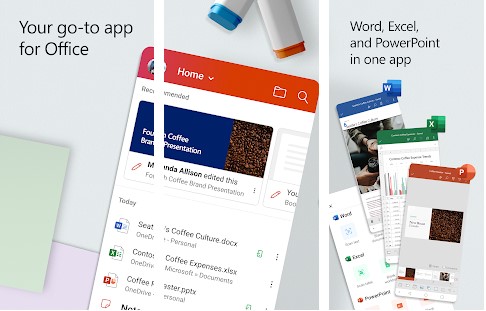
Sometimes a job requires more than just one particular app to get things done efficiently, and you will be pleased to hear that this is an effective mobile suite that will keep all work organized and productive. Instead of downloading multiple apps and switching between them, you can simply download the Microsoft Office Mobile app to gain access to all the important functions you need for the long term. Here you will effectively navigate between all the various programs needed to do a stellar job without worrying about taking up an immense amount of space on your phone.
Everything is in one place and things are highly secure with the latest features so you can effectively accomplish tasks from your work and life. Here you will find nothing but the best with intelligent cloud services that allow for data storage and immense peace of mind on the regular. You might have data across multiple apps here, so it's important that they're backed up efficiently and ready to access in the event that your phone fails. Gain access to the Microsoft suite in one convenient app and you will be able to efficiently work on the go with incredible results. It's much more convenient than carrying around a laptop everywhere and it's a powerful tool with many Microsoft functions that will be a useful addition to your arsenal on a personal and professional level.
Developer: Microsoft Corporation
1. Go to Settings menu;
2. Choose Apps or Application manager;
3. Touch the app you want to remove;
4. Press Uninstall.
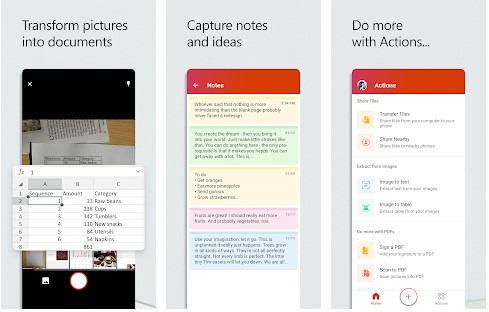
Features and Benefits
You will find that there are considerable benefits and notable advantages to downloading this suite instead of each one individually. If you have multiple purposes in your business then this is the perfect option instead of sweating to download them all. The main benefit of this app is productivity across multiple platforms which helps you to stay more organized in the long run. If you're scrambling between apps with separate data storage then it's easier to lose track of things. The Microsoft Office Mobile app makes the programs you need more accessible and viable for use across different projects, and you will save a lot of time and energy implementing each one according to the situation. One benefit is the insurance of never losing your important files because everything is properly stored on the cloud database. If there is a team involved in the process then you can work together on a word document in real-time to collaborate and get the job done. Powerpoint slides can be easily accessed and edited. Not only that, but you'll gain access to a convenient tool known as the presenter coach which will help you gain more confidence while giving a presentation and will train you to give better presentations overall. Sheets on Excel can be easily generated and edited straight from the app to present data of all types and there are a plethora of templates to choose from to make your work stand out.
Another key feature is that you have the power to transform your pictures and documents. You can scan PDF files and convert them into word documents and Vice-versa which makes this a scanning app in addition to all the wonderful programs. If you snap a picture or upload a photo then these can also be converted into documents. There is a very interesting feature where you can take the data from a table on a photo and transfer it to an excel spreadsheet. The Office Lens Feature is also available to help you effectively edit your documents and make them look more appealing and professional for varying settings. There are some unique mobile capabilities that are only available with this program and you can take advantage of them today. One of them includes the ability to jot down sticky notes and save or share them with others at your convenience. While you're on the go, you can also edit PDF files in a quick and easy manner which saves you time overall. If you're in a position of authority then the app allows you to access PDF files and sign them immediately from any location. There is an inbuilt QR scanner so you can conveniently scan QR codes and open any attached links necessary to complete important tasks. Lastly, you can transfer important documents across any device or instantly transport them to other people's phones if you're in close proximity. This streamlines the process and helps your business run smoother and allows you to achieve more when in a hurry and on the go!
Pros
- Many apps in one for convenient access
- Document sharing capabilities
- Team collaboration
- Inbuilt scanner and file converter
Cons
- Some layouts may malfunction
- Will have to view ads
- Files might get lost and you might have to sign in a lot
Conclusion
If you have multiple tasks that need accomplishing then it's better to simply download this app instead of getting them separately. It will bring you all the necessary functions to enrich your personal and business endeavors. There are many different programs to choose from that can be effectively managed on the go for your convenience. If you need to collaborate on various projects then this is possible here, and you will gain increased organization and insight while working together.
Scanning things to get PDF documents and converting them to word is possible here which is highly convenient and streamlines the projects you're aspiring to complete. Everything is very organized and if you're willing to deal with ads then download the Microsoft Office Mobile app today to gain access to a world of possibilities!