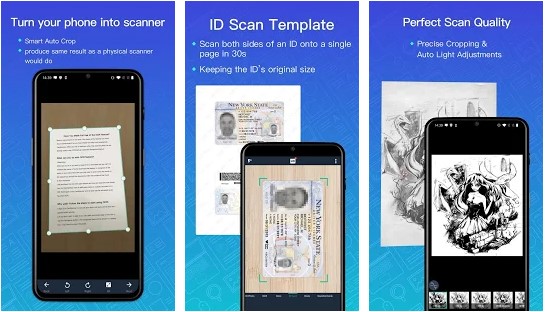
There was a time when you were only able to scan documents at an office terminal, and this would give you a cardio workout after a while. Phone cameras have evolved over the years, and now there are incredible opportunities to get a crisp and clear image where before this wasn't possible. The Camscanner mobile app is the perfect tool for any business where you need to constantly scan to get a reliable PDF document.
This is one of the most viable and widely-used documents in the business world today and for good reasons. They are simply easy to handle and widely versatile for all practices in the office. However, you may find that you need to scan multiple documents from varying locations and this used to be an incredible challenge for some businesses. Now things are far different with the CamScanner Mobile app because you are afforded the convenience to scan at any location and upload the PDF document to any server or print it immediately without having to visit a scanner. This is highly advantageous because it reduces the number of trips and streamlines business processes to a considerable degree. There are multiple scanner apps on the mobile stores today, but this one stands out as one of the more reliable ones with advanced features that you will discover and utilize in the future!
Developer: INTSIG Information Co., Ltd.
1. Go to Settings menu;
2. Choose Apps or Application manager;
3. Touch the app you want to remove;
4. Press Uninstall.
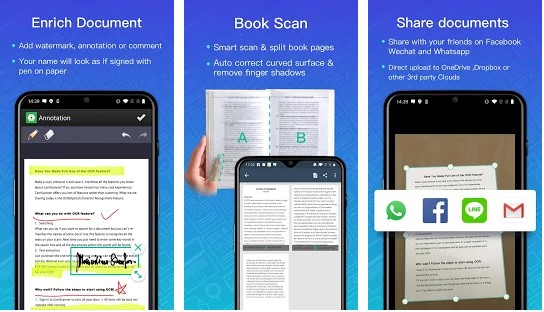
Features and Benefits
When it comes to scanning documents and transforming them into PDF format, the CamScanner mobile app has the right tools to make this happen in an organized fashion. There are countless advantages to using this app, but the most obvious one is convenience. Instead of using a scanner, you can simply use your smartphone from any location to scan documents. For instance, if you are going on lunch break and didn't get some important things scanned then you simply take the documents with you and quickly take pictures of whatever you need to effectively have them for later. This will not take much time out of your break either because it's incredibly fast and easy for anyone to accomplish. Using this app will save any business time which translates to money, so that's why you see more people using them for everyday practices in the office. You can quickly digitize any document with the perfect look that doesn't lack in quality at all. There are no limitations to the types of paper you can scan and these might include things like receipts, written notes, invoices, whiteboard discussions, business cards, certificates, and anything else you can think of! The incredible convenience doesn't stop right after you scan because you have the option to access enhancement features that will auto-adjust the document so it looks perfect. It implements premium colors and resolutions so that your PDF is looking sharp and on a professional quality level. This is imperative if you're working for a business that needs clarity and continuity across highly important documents. Everything will be in working order when you take a scan even if it doesn't initially look perfect. Let the app take care of the rest with the most viable editing options.
You have the power to optimize scan quality by effectively cropping and adjusting the PDF so it's absolutely perfect! You would never guess it was scanned by a phone and that's why this app makes such a tremendous difference across all business operations. Another interesting benefit to using this app is that you can actually extract text from images. This is almost a futuristic feature that can have many wonderful uses in the workplace. You can also easily share files with other people using this app which makes for a more integrated network where business operations are effectively streamlined. Print and fax documents using the CamSacnner mobile app so you don't have to worry about manually connecting to anything. There are so many comprehensive editing tools you get with this software that will elevate your documents to the next level and give them a pristine quality that leaves nothing to be desired. You can also secure your important sensitive documents and sync them across other platforms at your convenience. There is also a premium option that comes with features like extra cloud space, removal of ads and watermarks, book mode scan, ID mode scan, Batch download of PDF files, and many more that make it worth looking into if you take your business operations seriously!
Pros
- Get a PDF document from anywhere with your phone
- Advanced editing tools to make it perfect
- Collaborate with others and send files
Cons
- Might need premium version to get optimal results
- The app might freeze if you take a lot of shots
- You have to pay to get the most out of this
- Too many ads
Conclusion
This is one of those apps that is probably wiser to simply download the premium version, but if you try the regular free app then you can still get an idea of what uses you will get. It's worth the premium to simply get rid of the ads and watermarks to gain a more professional appearance from your documents. Any serious business will buy the premium version of this app.
That being said, it's a great app that will make the business flow better and you will have many options to choose from in editing your documents to make them look perfect and presentable to your CEO or boss. Download the CamScanner Mobile app today to get high-quality results when scanning documents to convert to PDF!