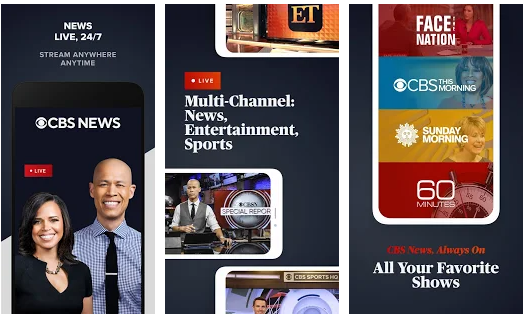
Sometimes, you want a straightforward way to keep track of the news, especially if you don't watch TV that often. There are various news sources available, but if you like CBS and its content, you may want to check out the CBS News app. That way, you can easily keep track of the news presented through CBS as you check your phone.
CBS News lets you look through three main categories: news, shows and live shows. You can pick whichever tab interests you the most and check the content available, such as the latest news or specific CBS News channels. Is the CBS News app a solid option if you want to get information, or should you just turn on your TV and watch the local news instead?
Developer: CBS Interactive, Inc.
1. Go to Settings menu;
2. Choose Apps or Application manager;
3. Touch the app you want to remove;
4. Press Uninstall.
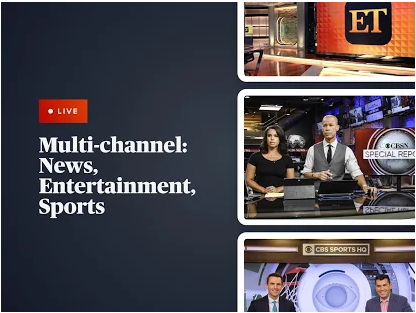
Features and Benefits
You can watch live news channels through the CBS News app, which some people will appreciate. Under the News section, you can check the latest news, watch videos and even look at pictures. There's plenty of categories for you to go through to find news about the world, politics or other topics. The app also lets you watch CBS News shows, such as 60 Minutes, CTM Saturday and others.
The app makes it easy for you to check on the news when you feel like it. Not only can you look at the live news, but you can scroll through articles if you can't watch any of the videos or shows. The app provides plenty of versatility for you to enjoy the news in a way that works for your situation.
Pros and Cons
CBS News includes some nice pros that make it a good app to have on your phone, but we also want to talk about the cons. Let's start with some pros, talk about them and bring up the cons afterward. That way, you can understand what the app offers and the benefits included with it.
- You can access and listen to various podcasts through the app.
- The app receives constant news updates, allowing you to see what's going on.
- You can search for specific news articles or topics through the search function.
This app focuses on easy access and news updates, making it great for people who want new information. For example, you can go onto the Latest tab to see news, watch videos and find out what CBS shares. On top of that, you can find specific articles or topics based on your personal interests.
On the other hand, we do need to look at the cons associated with the CBS News app.
- There are ads before videos and on the screen as you look at articles or browse the app.
- You can't search for other news while watching a video.
You should know you will come across ads on this app if you download it. They appear at the bottom of the screen and before videos. Also, you can't look for other topics while watching a video, which may bother some people. In the end, these are small cons that won't impact your experience that much.
Luckily, you have free access to tons of news information when you use this app. Sure, you may need to watch some ads, but most of them don't last that long, so you can get the news updates relatively quickly. Not only that, but you will have access to this information from the app, giving you a central location when you want to get some news updates.
In short, if you want a straightforward news app and enjoy CBS content, this might be the one for you.
Conclusion
CBS News stands out as a solid news source if you like the station and want to quickly access the information. By getting the app on your phone, you can hop on and look for news and information you care about. This makes the app a solid option for people who want quick updates or a way to watch their favorite CBS News shows.
Since you can read articles, watch videos and listen to podcasts, you have plenty of content to enjoy through this app. They update the app with news regularly, so you can keep hopping on and find new information when you feel like it. If you like CBS and the news, you can try the app out by downloading it to your phone.