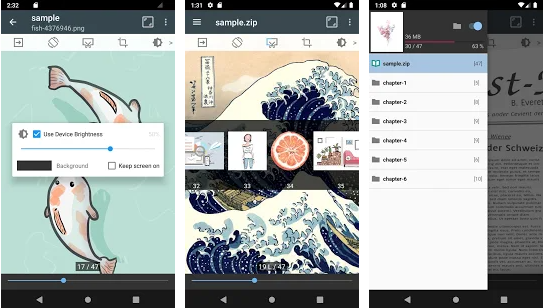
There are many comic files you can download from the internet in various forms and this is the best viewer to give them the proper respect. You need a good comic hub to load these files and this one will be clear and to the point with no added nonsense. The simplistic design is what makes this so useful and you have the opportunity to effectively view your favorite comics and pictures with ease. It is truly amazing that we have access to such incredible technology now when it seems like just yesterday we were limited to purchasing the physical copies at stores to build a collection.
Times have certainly changed and now many are turning to the internet to find their comic fix and there are various types of files that you can download. The ComicScreen app can handle almost anything and you will gain a comprehensive layout of your comic with many different functions that will benefit you in the long term. It's very similar to downloading a movie app to view your files, only here it's more focused on pictures and supports compressed files including ZIP, RAR, CBZ, and CBR. It also supports images that are JPEG, GIF, PNG, and BMP. As you can see, there is a wide range of possibilities here and you will be able to view any one of these files effectively with this app.
Developer: InstSoft
1. Go to Settings menu;
2. Choose Apps or Application manager;
3. Touch the app you want to remove;
4. Press Uninstall.
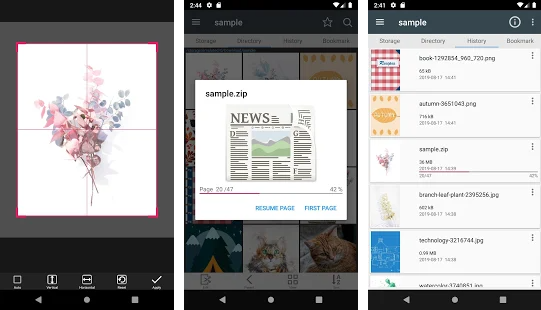
Features and Benefits
The app features an SMB(samba)as well as an FTP network which is highly convenient and adaptable for modern technology. There is a nice drag and drop feature which gives you interactive control over the app and that's very important when dealing with comic books. It makes for a seamless experience where you don't have to worry about navigation as much to distract from your favorite digital comic books. We often tend to take technology for granted, and if you showed this to comic book viewers of the past they would probably be wide-eyed with amazement. Instead of struggling to get a grip on the next page with dry fingers and the potential to get a paper cut, this app features a convenient futuristic scroll option that provides you with a smooth experience like no other! You can sail through many comic books with ease and not have to worry about tedious motions. The app features a bookmark preview for your convenience so you never lose your place and this adds continuity throughout the experience. If you have a lot of ZIP files and you're wondering what's on them then you can use the ZIP file quick view to effectively preview what will be shown for a more organized experience. The page move preview allows you to see ahead of time and view what is coming next without even turning the page.
If you have a comic that is two pages then you can opt to use the horizontal view mode and effectively make it more realistic and convenient. It's much more effective to read this way and will simulate the real experience. On the other hand, if you want to view just one page you can switch it to the vertical mode and it will look great! You have the ability to adjust the brightness and when you read comics from your tablet this is important because it can hurt the eyes after a while if you're highly engaged in the story or are reading in a dark room. There is an automatic page resort option to put things in order if they've gone out of place and this is very convenient towards keeping things more organized and neat. It supports a chapter drawer if a folder is in a ZIP file and also allows you to see list images in folders. You can cut the margin and page move by a hardware key. A great benefit to this application is that it isn't overly complex, but still gives you a variety of features that make it viable for multiple file types. You will most likely download many of these versatile files when searching for comic books and you need an app that can handle them all efficiently. This app has an ergonomic design that allows you to flow very well from one comic to another and you can even crop to create your own snippet meme if you really wanted to for fun.
Pros
- Versatility in displaying file types
- Can zoom and enjoy comics up close
- Horizontal and vertical mode for 1 or 2 pages
- Excellent scroll function
Cons
- Zoom might malfunction
- The app might crash
- Updates might cause increased errors
Conclusion
You are in good hands when you download the Comicscreen app to view all sorts of different file types. The versatility alone is enough to make your head spin. There are so many wonderful comic files out there to download, but you need a reliable comic viewer to actually view them. This is a reliable option to consider if you wanted to branch out and try a new platform.
You might be used to another type of comic viewer and most likely this one is better. The zoom function isn't the best from what reviews claim, but this can also vary from each device so keep this in mind. You are able to enjoy your comics thoroughly with this app and it functions better if you utilize a tablet instead of a smaller phone. Download the ComicScreen app today to see all it can offer you!