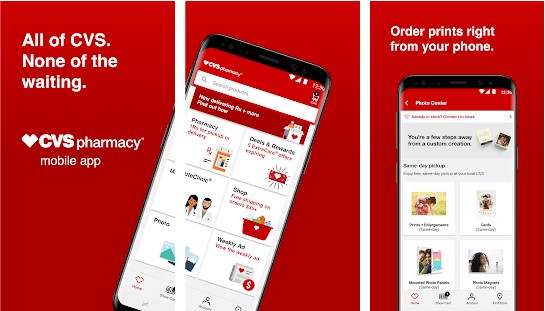
There are many pharmacy chains in the U.S., but few do things quite like CVS. In addition to the usual snacks, sundries, cards and services, the chain offers personalized service for all your health and shopping needs. This carries over into its mobile app, which makes it even easier and better to get what you need, fast. If you are an avid CVS shopper, or are interested in going there more, our review of the CVS/pharmacy mobile app may get you jazzed to install it.
Developer: CVS Pharmacy
1. Go to Settings menu;
2. Choose Apps or Application manager;
3. Touch the app you want to remove;
4. Press Uninstall.
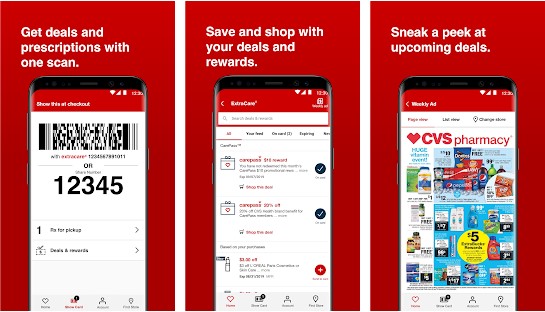
Features and Benefits
CVS/pharmacy offers the benefit of accessing CVS' services via mobile, while offering features including simplified processes, the ability to access your account and more. It has truly never been easier to take advantage of all that is offered!
Pros and Cons
If you are looking for the positives and negatives of the app, then look no further. Below, we will list both sets of attributes, so you can ultimately decide whether or not to get the app to address your buying and healthcare preferences.
Pros
- No waiting: Access services before you even step in the door.
- Order prints: Once you take photos that you like, order them via mobile.
- Pick up prescriptions: Make sure what you want is ready for pickup.
- View local ads: Scout out the best deals before you shop.
- Refill and manage prescriptions: See who needs what and get them what they need.
- View 100+ treatments: See how CVS/pharmacy can treat whatever may be bothering you.
- ExtraCare: Check out faster when you link your card with your account.
- Video visits: Schedule consultations with providers.
- Coupons: Save big when shopping.
- Clinic info: Get wait times and other information for the MinuteClinic.
- Notifications offered: Know when sales and other updates occur.
Cons
- App crashes: Users who currently use the app note that it constantly crashes.
- Slow order updates: The app can be slow to update order history.
- Not the fastest to use: Have patience when accessing it.
Conclusion
For those who frequent CVS, or are keen on doing so, the CVS/pharmacy mobile app lets them go shopping and check out health-related services in peace. Sure, there are a couple glitches, but do not let that stop you from giving it an install. After all, who does not like coupons? For a touch of CVS in your hand, get the app to make your visits a breeze. It offers convenience, service and deals in a colorful interface. Print photos, get a checkup, pick up some essentials and browse those "need to have it" items, all in the same day. Pretty great, if we do say ourselves, but we recommend you give it a try.