
The streaming music industry is very competitive. In today's world we have access to several services that do an excellent job at providing quality online radio stations. One of the leading streaming music providers in the industry is iHeartRadio, a free streaming music service that combines podcasts, artist's personal playlists and live radio stations.
At its core, iHeartRadio is an online radio platform. It was initially established in 2008, where it strictly focused on providing live audio streams only without the ability to create your own personalized playlist. The apps provide live streams of over 800 FM and AM radio stations from all over the country. Therefore, if you search for a local favorite chances are that you'll be able to find it. The app caters to fans of virtually every genre such as country, rock, electronic, hip hop and pop. The Live Station tab consist of different options such as to browse by genre, city, or you can take a look at the list of stations that are within your state. iHeartRadio can be accessed from a mobile device via app or through an internet browser from your PC. Besides the fact that it consumes your mobile or Wi-Fi data, there aren't any other additional charges for using the app, regardless if users access live stations or podcasts.
Developer: iHeartMedia, Inc.
1. Go to Settings menu;
2. Choose Apps or Application manager;
3. Touch the app you want to remove;
4. Press Uninstall.
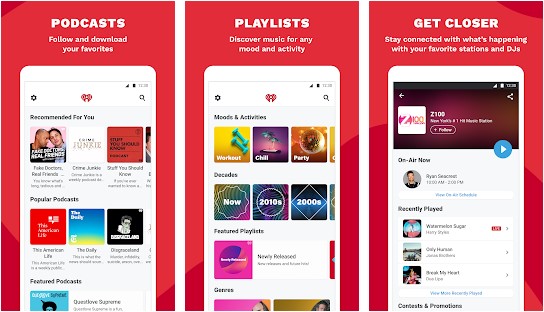
Features And Benefits
When it comes to accessing the free live radio feature of the app, users can start the process by going to the homepage of the app and tapping the grid which highlights different genres of music, such as Jazz, Gospel, Hip Hop or Rock. Once a user taps the associated icon, iHeartRadio displays a list of radio stations which fall under the chosen genre. For instance, by tapping the Hip Hop Tab, a new submenu will manifest itself and display several different Hip Hop oriented stations such as New York City's Hot 97 FM station or Connecticut Hot 93.7 FM radio station.
As mentioned above, when iHeartRadio initially started out, they only provided live radio streams. Unfortunately, it appears as if they never really updated the design as it appears as if it was built over 10 years ago. This is a sharp contrast to other apps such as Tidal or Spotify, which have a visually appealing theme throughout the entirety of the app. One of the most interesting features about playing a track through iHeartRadio is the fact that as a track plays, users can view the lyrics for the song, as well as a bio page for the artist of it. However, in order to access this feature you have to create an account by your their social media login or email credentials.
Even though the app is free to download, users can choose a premium plan, in order to get access to more features. The first plan is called iHeartRadio Plus. At $4.99 per month, iHeartRadio Plus provides additional features such as unlimited skips, access to the company's entire library of podcasts, the ability to replay up to three songs, on-demand song selection and customized stations. However, this plan is only available to iOS and Android users. The second plan costs $9.99 per month and is called iHeartRadio All Access. This plan is accessible via web browser and mobile app. The plan essentially builds upon the Plus plan, but consists of additional features such as offline playback, unlimited playlist creation and artist station caching. iHeartRadio also provides a $14.99 family plan which can be used to cover up to 5 people. Another feature that's worth noting is its playlist and podcasts feature. iHeartRadio provides dozens of different playlists such as 'BBQ Jams', 'Smell Like The 90s' and 'Rockin 80s'. Just like other popular services, the app provides a decent catalogue of podcasts as well. Users can access popular podcasts such as Stuff You Should Know, The Breakfast Club and The Joe Rogan Experience.
As far as user experience goes, many people have proclaimed that they were able to stream audio without any noticeable lag, regardless if they were using their mobile data or Wi-Fi signal. However, many users have noted that the 128Kps radio stations provided more audio clarity than the live radio stations. The app also features an Event Listings and News section. The News section provides you with the latest information on music-related happenings like 'Drake's Thoughts On The Pandemic', while the Event portion of the app provides information on live shows across the country. It's also important to note that unlike Spotify or Slacker, the app doesn't give users the ability to choose their songs directly. However the app does a good job of creating a playlist around your musical preferences. For instance, as you tap the thumb's up or thumbs down button while a given track is playing, over time the app gets better at only playing the songs you love to hear.
Pros
- Wide array of popular podcasts.
- On-screen lyrics.
- Artist bio.
- Up-to-date news article and event listing section.
Cons
- No Hi-Res audio tracks.
- No option to rewind live radio stations.
- Plus plan only available to smartphone users.
- Outdated interface.
Will You Like iHeartRadio?
If you enjoy podcasts or live radio stations you'll adore iHeartRadio. Even though it doesn't provide an extensive amount of additional features through its premium plans, premium users do have the ability to create personalized experiences. While the free version may not give you the ability to select a specific song like the free versions of Pandora and Sirius XM, it's still the best free live radio app on the marketplace.