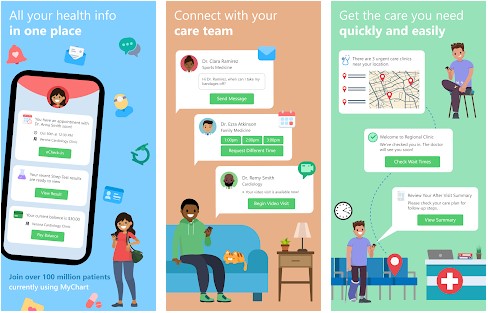
As technology has advanced, so has healthcare. While you might have once pictured managing your health as going to doctor's visits, making phone call after phone call or having to coordinate with multiple providers, now you can think again. Telehealth is here to stay, and with that means many health-related mobile apps. To save you the trouble of sorting through many options, we want to introduce you to MyChart, a way to manage your care that is even more streamlined than before. Read our review and you might be inspired to click "download."
Developer: Epic Systems Corporation
1. Go to Settings menu;
2. Choose Apps or Application manager;
3. Touch the app you want to remove;
4. Press Uninstall.
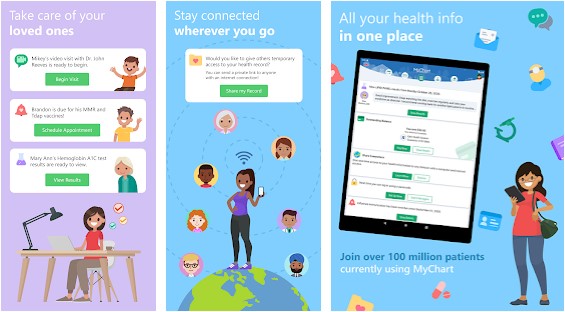
Features and Benefits
MyChart makes it a breeze to manage all your health-related needs, which is a huge benefit. After all, there are only so many hours in the day, right? By using just one app, users do not have to sort through multiple ones to find what they need whenever something comes up or there is a question for providers. The mobile app also offers features such as the following:
- Personalized to you: Find everything you need in one place.
- Connect with your care team: Providers are only a click away.
- Care for family members: If they have given you access, help your kids, elderly parents and others in your family who could use some extra care.
- And more!
Pros and Cons
Now that we have gone into an overview of MyChart, what are some of the pros and cons?
Pros
- Stay connected: No matter where you are, access your info and get the care you need.
- Powered by Epic: Since the platform is powered by a respected name in medical software, you can rest assured that it is of the highest quality.
- View test results, medical history and more: Make sure things are up to date.
- After Visit Summaries: See what was discussed and if you need to do anything else.
- Schedule visits: No need to pick up the phone to coordinate being seen.
- Update medications: Make sure your team is aware of any changes to which medicines you are taking.
- Pay bills and view estimates: Get finance savvy and be sure you can cover your care.
- Share your records: Safely and securely send your records wherever might need them.
- Connect accounts: Are you seen by more than one provider? Connect accounts to see even more information.
- Get notified: Get a ping whenever new information is uploaded into the system.
- Take agency: Advocate for yourself to get the best healthcare possible.
Cons
- Upgrades for the worse: Current users say that whenever they download the new versions of the app that features stop working. Be wary of doing this.
- Challenging UX: The mobile app could have a less cumbersome design.
- Hard to view information: Sometimes the app is slow to update, users say.
Conclusion
MyChart is an excellent mobile app to put your health (and the health of others) in your hands. It is colorful, comprehensive and allows fewer trips to the physical office, only to spend more time waiting than being seen. We recommend you check it out if your providers use it, as a way to be on the forefront of health. So, what are you waiting for? Download MyChart today!