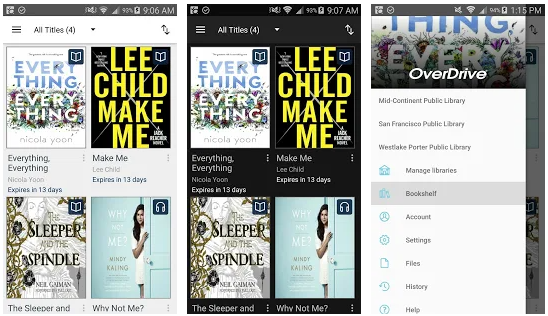
While there's always going to be a debate on the 'right' way to read books, the truth is that millions of people are perfectly happy reading their books electronically. Though there are certainly benefits to reading on paper, it's hard to argue that there isn't something to be said for the sheer convenience of reading on a mobile device. The biggest issue faced by many, though, is the fact that e-books can be quite costly and there's not always a way to borrow them for free. Fortunately, Overdrive works with many public library systems in order to give users some of the benefits of a public library while still allowing them to make use of the convenience of an electronic book.
Developer: OverDrive, Inc.
1. Go to Settings menu;
2. Choose Apps or Application manager;
3. Touch the app you want to remove;
4. Press Uninstall.
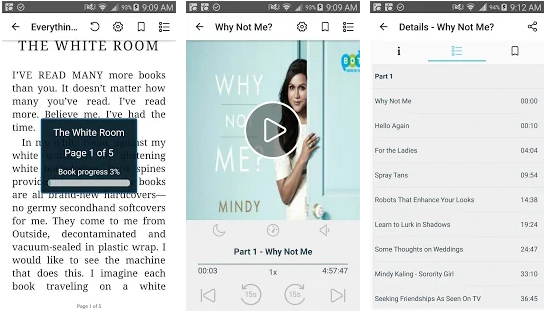
Features and Benefits
Overdrive is an app that works directly with your local library system to provide users with access to thousands of electronic books and magazines. Unlike many subscription e-book services, though, the app works much like a library - there are only a limited number of borrowable copies available of each e-book, so you can only 'check out' those that aren't in use. You also only have a limited amount of time to read each book, after which it must be 'returned'. While you're waiting, though, you can browse through your local catalog by genre, release date, author, and even the date on which the library obtained the book. Once you have the book you want, you can read it either directly through the app or temporarily download it to work with another e-reader.
This app is very beneficial for two types of people. The first are those who love all the convenience of the library but who simply don't have the time or ability to get there in order to check out books. Overdrive really does give you a very similar browsing experience, as well as one that's available no matter the time of day.
The other type of reader that's well served by this app is the type of reader who goes through books faster than their budgets might allow. Since it's absolutely free to use the app, you can build up a reading list and go through books as quickly as you like. The savings, at least for some, make the wait times and the issues with finding certain books more than worth the hassle.
Pros and Cons
Pros
- The ability to use multiple library catalogs is great
- Absolutely outstanding selection of books with no cost
- Gives you access to up-to-date catalogs, so there's always something new to read
- General ability to borrow books on the go makes it easier than ever to read
Cons
- Selection can be very limited at times, especially if you are looking for popular books
- Has to be tied to a physical library card, which can be tough on many
Conclusion
If you have a library card, it's definitely a great idea to get this app. While Overdrive might not be able to do everything that a library can do and it certainly doesn't have the selection of a paid online bookstore, the truth is that this is still one of the most cost effective ways to read electronically. If you prefer to read on an electronic device, it simply makes sense to ensure that you have this app downloaded on your phone.