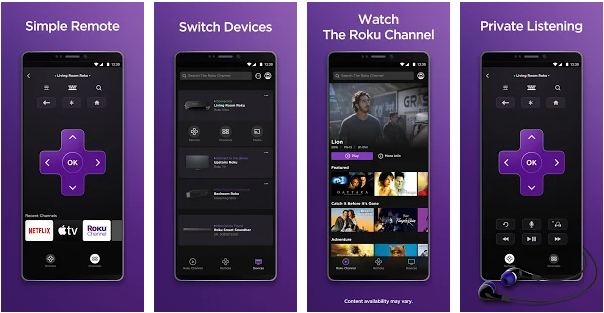
Using and remembering where remotes are can be a challenge. Batteries frequently wear out, family members misplace them and sometimes you just cannot be bothered to find one. So, what is an alternative? Try the Roku mobile app! But, before you do, read our app review to determine if it is worth an install.
Developer: Roku Inc.
1. Go to Settings menu;
2. Choose Apps or Application manager;
3. Touch the app you want to remove;
4. Press Uninstall.
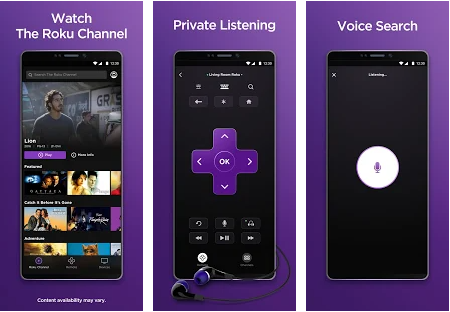
Features and Benefits
The Roku app makes it easier than ever to access the content you love by offering the following:
- No more need to search for the remote
- A tool without something you use all the time (your phone)
- An easy to use app
- Plus too much to list here!
Pros and Cons
Before deciding to install the app, you likely want to know some of the pros and cons. Well, here they are.
Pros
- A simpler kind of remote: Much easier to use than the traditional kind!
- Switch devices: Use the app as a remote for a TV, soundbar and more.
- Roku channel: Browse a selection of titles quickly and easily.
- Private listening: Tired of family members, friends or neighbors listening in to what you are watching? No need to fear with this feature!
- Voice search: If your hands are tired, the need to use your fingers to type in a title or click a button is n longer necessary. Score!
- Second remote: Use the app as another remote.
- Search for shows, actors, genres or titles: See what is available to watch.
- Cast content: Get music, videos and photos from you phone to the TV.
- Launch channels: Find ones that you like and then get them on your devices.
- Easy to type: Simply use your keyboard to type in whatever you want.
Cons
- Glitches: The app will occasionally not work or freeze up.
- Headphone issues: The Roku app has had issues when users try to use it with headphones.
Conclusion
Roku is a mobile app, first and foremost, for lovers of streaming content. Whether that is short videos, TV shows or movies, movie buffs will love the ability to use their phone like a remote that is easier to control. If you do not intend to use it with headphones, it is worth an install, we believe. Make sure to enable the privacy settings if you decide to get it as well. No reason for your neighbors and other family members to know what you are watching! Enjoy convenience and peace of mind with the Roku app. Once you download it, prepare to watch the shows and movies you want in a better and more satisfying viewing experience than ever before.