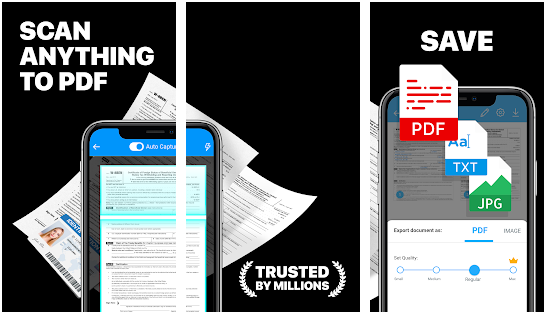
Converting a document to PDF used to be a difficult and somewhat annoying task that could only be accomplished on a computer, and sometimes it would take longer than expected. As technology has evolved, the scanning capabilities of smartphones also did which means that you now have a viable alternative with the Scanner App to PDF mobile which allows you to take a small scanner with you anywhere. If you have an important physical document that you want to convert to PDF and send to your colleagues then it's doable without even getting up. However, you aren't limited to just documents when converting to PDF.
In fact, this app allows you to conveniently scan Receipts, documents, business cards, whiteboards, IDs, books, and even photos that will immediately be transformed to the PDF format without extra hassle. This might seem like a minuscule reality, but each time adds up throughout the day and you might need countless files in PDF format for your business or any other purpose. There are many instances where you might need this format but may not have access to a scanner or computer to convert files. Instead, you can just whip out your smartphone and scan any document or photo to transform it to this popular file format that is required in many instances. Here we will expound upon the many features this app has to offer and you can make an informed decision if it's worth it for your scanning purposes!
Developer: Tap-Mobile
1. Go to Settings menu;
2. Choose Apps or Application manager;
3. Touch the app you want to remove;
4. Press Uninstall.
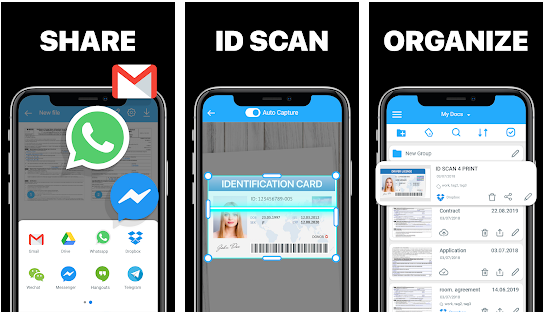
Features and Benefits
Experience the future of innovation with automatic border detection so that you can get the perfect PDF result without any sloppy results that other apps might give you. Scanning is made incredibly easy when you are able to let the phone work for you instead of trying to get it right yourself. The app will detect the dimensions of anything you're scanning and will get it perfect the first time. You can get your documents auto-cropped and effectively sorted in the way you need them without any extra stress involved. Cropping yourself could be a daunting task so this is incredibly convenient that the app handles it for you. Over time, this task could get very tedious if you are scanning hundreds of documents a day. This app will benefit you in this manner by saving time with each auto crop which definitely adds up to hours if you're actively engaged in scanning procedures. If you're on the go, then you can finish your paperwork from anywhere without feeling limited to an office. You can even use the Scanner App to PDF to effectively attach an e-signature utilizing PDF Sign tools.
You have the power to mark and edit the fields so you can add anything you need. Streamline the process of paperwork from anywhere and you will see the benefits for the long term. Some may question if the scan is of high quality or not, and this app over-delivers in this area with advanced filters and the highest resolution. Having these filters at your disposal will allow you to make sure the document looks professional and presentable when you're in an environment with higher expectations. You have the ability to remove pesky shadows and artifacts that can make your document look unprofessional. There are black and white features or you can even adjust the contrast and brightness if you happened to take the scan in less than ideal lighting conditions. Scans from your phone are easily backed up using your choice of cloud so that you won't have to worry about losing them if your phone falls and breaks. This app ensures high PDF output that leaves nothing to be desired and will give you a cutting edge that is professional and perfect for extended use across business endeavors. There is the unique capability to convert images to text and edit your scans with OCR along with the capability to export accurate text straight from your documents. You have access to a unique array of PDF editing tools that allow you to organize and split your PDF however you want for optimized results in a professional setting. Print your files with ease by connecting to your wireless printer and you'll never have to use a traditional scanner again. You can also share and sort documents with ease which is very important when you need to make that pressing deadline! Everything is organized in your library as well for convenient access!
Pros
- Mobile scanning capabilities
- Supreme organization
- The ability to share documents and edit them effectively
Cons
- Might srash during scanning sometimes
- Developers might not reply to you
- Might be pressured to purchase pro subscription
Conclusion
This is an excellent mobile scanning app for students, business professionals, or even artists who need to scan their work effectively throughout daily life. Some scan more than others, and if you are on the go then this is the perfect app to keep you busy and effective when traveling. You can scan the most important documents and edit them with ease to get that professional appearance. Even if the lighting is poor you can achieve some astonishing results.
The main benefit is the convenience of automatic features such as border detection and automatic cropping that give you a perfect result on the first shot. If you're not happy with something then you can easily edit it and make sure that it is up to par. Download the Scanner App to PDF mobile app today to start scanning on the go with incredible convenience!