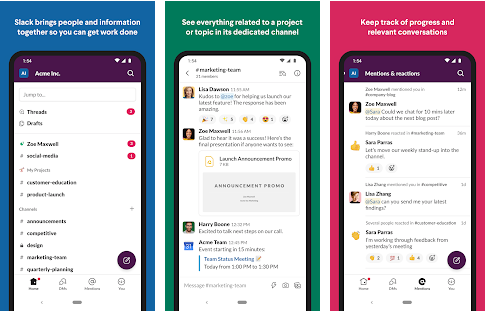
In today's world, most people's email inboxes get filled with spam, phishing emails and confusing 'Reply All' message chains. As a result of this, team messaging software has become a critical component in the functioning of a vast majority of offices. Team messaging software provides businesses with an opportunity to streamline communication so that their employees are all on the same page. One of the most successful team messaging software is called Slack. With a user base of over 12 million users, the Slack app and its online counterpart, give users the ability to share files and messages, as well as to make video or audio calls. What makes slack so unique is that it essentially functions as a tool that consists of multiple channels of communication which are organized.
Developer: Slack Technologies Inc.
1. Go to Settings menu;
2. Choose Apps or Application manager;
3. Touch the app you want to remove;
4. Press Uninstall.
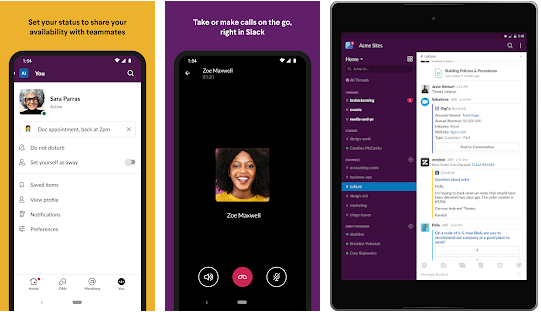
Features And Benefits
Available to Mac, PC, Android and iOS users, Slack is a project management app which was designed to help keep team communication in one centralized hub. The concept works through what's known as channels. Channels are different areas where individuals can host conversation about specific topics. For instance, as a business owner, you would be able to utilize the Slack app, to create a channel for each department in your business. Additionally, business owners are then able to develop specific projects or assign specific clients to each channel. The Channels themselves can be locked for privacy so that only individuals who are invited can read the messages of the group.
When it comes to pricing, Slack provides users with premium plans and a free plan. The type of features a user is able to access is based on the plan they choose. For instance, the free plan allows users to browse and search through a maximum of 10,000 messages and one-on-one video and audio calls. The next plan is called the Standard plan which goes for little over $6 if billed annually. With this plan, users are able to make video and voice calls with up to 15 participants simultaneously. They also get get unlimited integration and unlimited message history. Meanwhile the Plus plan goes for $12.50 if billed annually and provides all the features of the standard plan with additional functionality such as the ability to export messaging data, screen sharing and customer user groups. For large companies that have additional administration needs, they can choose the Enterprise Grid plan as to which, they get a custom quote, depending on their needs.
One of the more profound productivity apps. The owners of the app proclaim that all the features within it were designed to enable teams to collaborate without delay. Many users have said that it's simple and easy to use various features of the apps such as to manage shared calendars and collaborate on files, while still being able to communicate within the same context. The software features a workflow builder tool which lets users create a workflow, such as to send a shout out or gather a request. Slack also features a search tool that lets users scan through the team's entire conversation history. This gives you the opportunity to quickly recall information without having to ask a teammate. As far as communication goes, with a premium plan teams are able to make audio and video calls with up to 15 teammates. They all have the option of being able to share screens during said video/audio conference so that they can communicate their thoughts more clearly. The video and audio calls are quite clear, and the software gives users the ability to connect with other tools such as Google Hangouts, Microsoft Teams, Cisco Webex and Blue Jeans, without resorting to leaving the app.
Pros
Custom Bots - One of the things that make Slack distinctive from every other kind of productivity app is that teams have the option of being able to create their own artificial intelligence entities as to which they can issue commands. These 'Slack bots' can be customized to conduct different tasks such as to record complaints, track expenses and embedded videos.
Locate Conversations And Files Faster And Easier - The concept of searching through dozens of emails to locate a specific file or to pull up old conversation can prove to be time consuming and stressful to say the least. With Slack, users gain access to a search function as to which they can insert a keyword to search multiple conversations and channels to locate the desired piece of information.
Channel - One of the strongest features of Slack is the ability to create channels. Business owners can create channels for individual clients as to which they can also add subcontractors who are associated with the client's project.
Cons
14 Day Policy - After 14 days, conversations get deleted. So team members will have to make sure that they document important pieces of information before said information gets deleted. This includes files, videos and text. straightforward. Transferring videos and images through the app does not diminish the quality of the content.
Complete Experience On Mobile Device - As far as functionality, features and ability go, there really is no difference between the desktop and mobile version of Slack. Users are able to access the same set of features, regardless of which version they choose to use.
Hard To Separate Home From Work - Many remote workers strive to separate their home life from their work responsibilities as much as possible, regardless if they work from home. However, the concept of separating your work and home life can be difficult if you're constantly getting several slack notifications throughout the day, even on your day off.
Conclusion
Slack is a remarkable workplace productivity tool that helps teammates communicate more efficiently and faster, all while keeping files and lines of communication organized in one single hub, categorized by different channels. Slack is a must-have for teams that work remotely. Based on the fact, that users can use Slack on their PC or mobile devices, team members can collaborate and participate in group projects regardless of where they're working from.