
Lots of people visit retail stores to pick up a variety of items they will need. This makes popular stores, like Walmart and Target, common locations for people to buy groceries, toiletries and other necessities. Due to this, Walmart developed a shopping mobile app you can use to help you manage your shopping.
Is the Walmart app easy and worth your time, or should you just visit the store and bring a grocery list?
Developer: Walmart
1. Go to Settings menu;
2. Choose Apps or Application manager;
3. Touch the app you want to remove;
4. Press Uninstall.
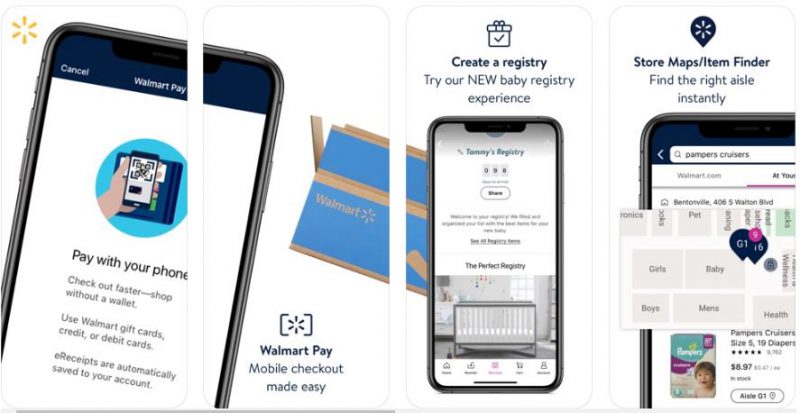
The Walmart app focuses on shopping and making your purchases more convenient when you want to buy from the store. After you download the app, it will ask for your location. Once you provide that information, the app will connect to your local store and let you know if it has your products in stock, which will make online shopping easier for you.
The app offers two major features: accessing walmart.com or shopping for pickup and delivery. The first one focuses on letting you look through millions of items available at Walmart stores across the nation. Pickup and delivery focuses more on your groceries and determining how you will get them.
The app lets you easily go through it to find various items you want to buy. You can use the search function at the top, look through featured items and even see the best sellers at your local Walmart. This will make your shopping easier since you can see what's available, go to the store and quickly get through the checkout line.
Features
The Walmart app's biggest feature is the ability to sort through the different departments. For example, if you click on the Snacks and Candy section, you can look at the prices, add products to your cart and pick the amount you want. The app also offers pickup and delivery options, so you can either stop by the store or have everything taken to your house.
As you pick out items, you can also look through the Features tab to find other products you may need to purchase. For example, you can use Walmart Pay to easily buy your products without touching anything once you arrive at the checkout line. You can also start a return, request refills at the pharmacy, request help with your car and many other services.
You can review all of your items in your cart before you buy them. Even though the app requires you to spend at least $35 to get free delivery, it will suggest items to help you reach that amount. You also have the My Items section that lets you buy a previous item or create shopping lists to prepare you for your future trips.
Benefits
The Walmart app's biggest benefit involves the conveniences it will give you. For example, you can do all of your shopping online, put your items in your checkout cart and stop by your local store once the employees get everything ready. You won't get charged for this service, so you won't have to go through the various aisles looking for your items.
Even if you don't shop immediately, you can create lists during your free time. This will allow you to create an easy reminder to let you know what you need to buy the next time you go to Walmart. This makes it great for busy people and those that forget to buy different products whenever they shop for groceries.
If your local store doesn't have a specific product, you can still buy them through the app. You can also check for each item's availability to avoid wasting time if you plan to go to the store instead. As an added bonus, if you don't have the time to go to the store, then you can get all of your food delivered for free if you spend at least $35.
In short, this app can save you time while making the process easier for you.
Pros and Cons
The Walmart app has some notable pros and cons you should think about before downloading it. For example, you have multiple services that make the app even more convenient, such as getting photos and even creating a registry. You can even add your Walmart account to make things more convenient if you need to switch devices.
However, you should consider the cons you will find in the Walmart app. For example, if you want to get free delivery, you need to either buy over $35 worth of products or pay for Walmart Plus. Otherwise, you have to pay a delivery free. Walmart Plus also costs $12.95 a month or $98 a year, making it an expensive service.
However, if you want a free app that will let you prepare for checkout and create lists, then Walmart has plenty of features that will meet your needs. This makes it great for people that like to plan ahead. On the other hand, if you only purchase one or two items from Walmart at a time, this app might not help you with your shopping.
Conclusion
The Walmart app stands out as a great way to handle your online shopping or place your orders beforehand. It provides plenty of features and points that make it an excellent option if you go to the store often. Due to this, you should install the app, look into the items available and see how it can make your Walmart shopping more convenient.
